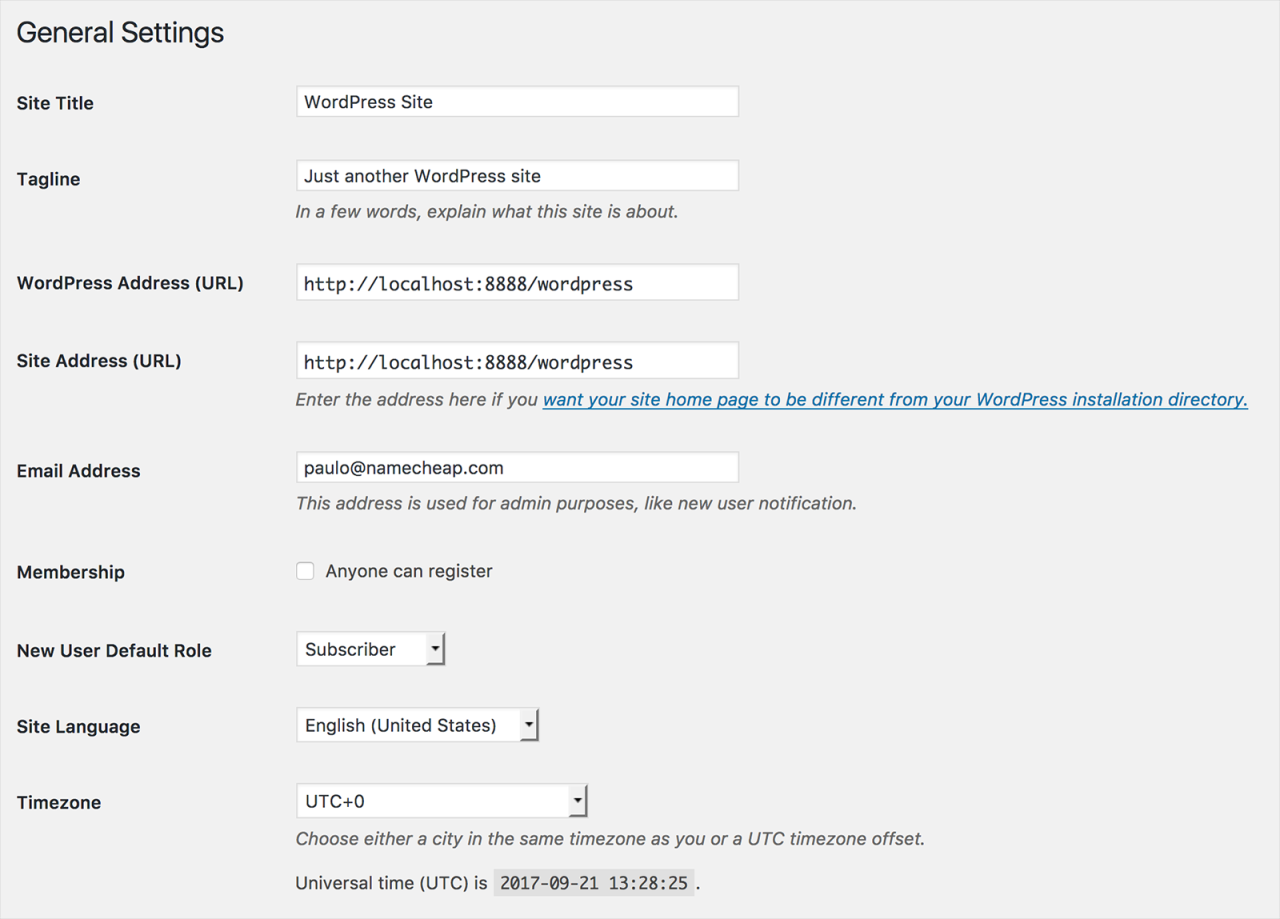
WordPress General Settings lets you control how your site is displayed. From here you may change your site’s title, tagline, language, and visibility.
- The first setting you will encounter is the Site Title. Changing your title won’t affect your URL address, it’s used by WordPress to identify you. The title you choose will be seen by your readers in various places across your site, for example, it will appear when your followers receive notifications. It’s also displayed when viewing your blogs and others linked to your account. Your site’s title can be anything you like, a neatened up version of your URL or anything that reflects your pages is the best way to go.
- The next setting is the Tagline, the place to include a short description or something catchy to describe what your site is about.
- Language settings can change some of the theme texts shown to your visitors.
- The Privacy controls give you the power to make your site private or public. Changing these settings will affect your website’s visibility because they limit who can and cannot view it.

Comments (0)