Visual Web Optimizer allows you to run experiments such as A/B testing and choose winning ideas based on data.
If you’re unfamiliar with A/B testing, it’s when you show two or more variations of a webpage to different users at the same time to determine the best one.
Key use cases
- Create variations of landing pages, forms, CTA buttons, copy, etc., to improve conversions.
- Run on-site surveys to understand what kept users from purchasing a product or signing up.
- Use form analytics on your most important forms to uncover friction points and iterate on their design.
Highlighted feature: Plan
What I really like about this tool is how it helps you to stay organized with your experiments.
Why is this a problem in the first place? Because it’s too easy to get lost in dozens of experiments and what they really mean. This feature keeps it all organized and reminds you to plan your experiments—otherwise, you’ll be shooting in the dark.
Meet the Plan feature. It allows you to:
- Plan your experiments and document what exactly you’re testing and why.
- Collaborate by assigning tests to other team members.
- Structure your work the scientific way. Note down your observations, create hypotheses when you know what to change on your site or app, and link them to different experiments when you’re ready to act.
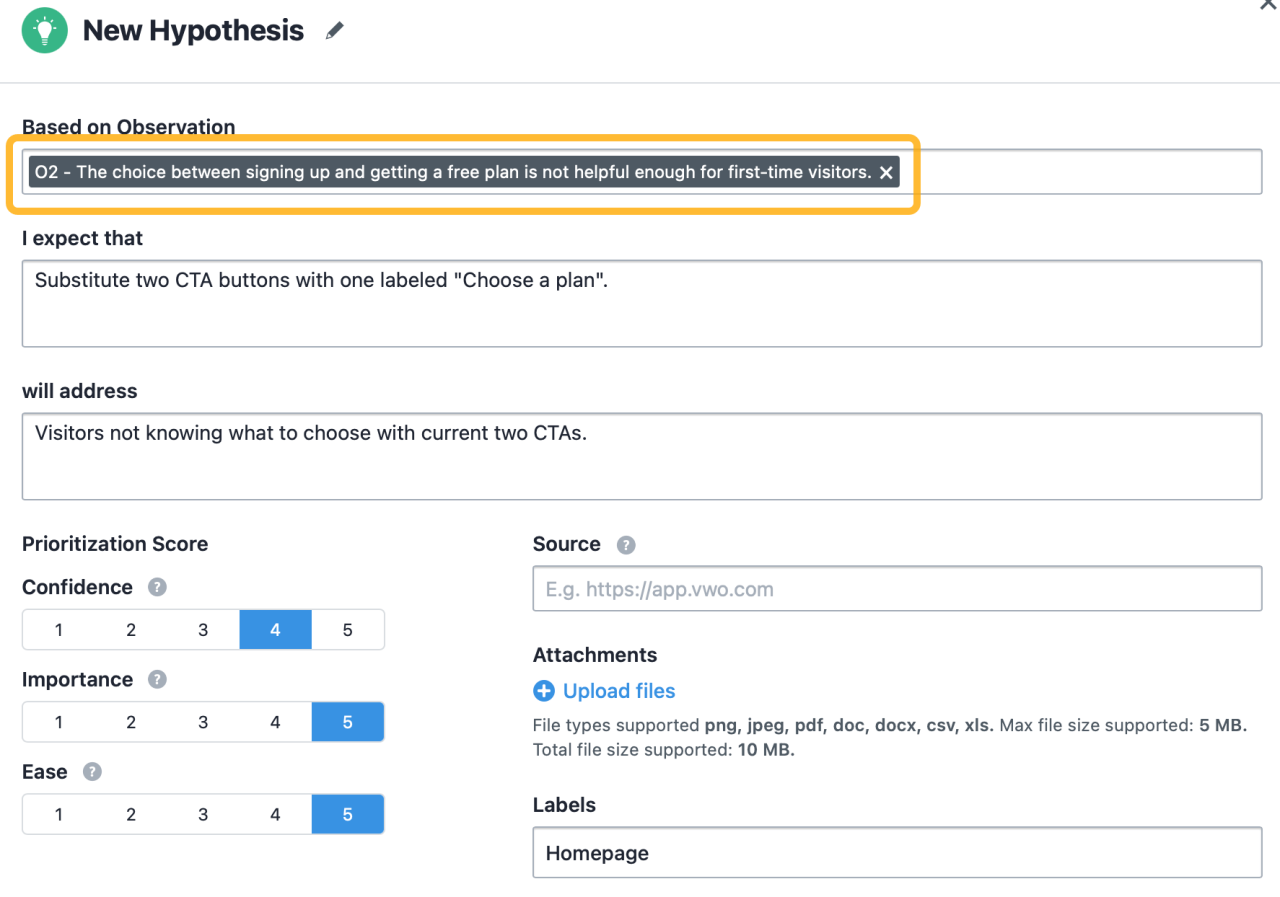
Pricing
Free plan available. Premium plans start at $173/month for the core tool and depend on the number of users you want to track per month and optional tools.

Comments (0)