In this article, we are going to discuss how we can Delete Users On WordPress.
Delete Users On WordPress: Roles are created to give permissions to a particular user to access the WordPress site. Each and every user has their own unique role. Allocation of these roles can be done only by the Admin.
Let’s see the steps to Delete Users On WordPress Easily and Quickly :
Step 1: Go to the WordPress login panel and provide the username and password to log in to the WordPress Dashboard. You can access the login panel by adding /wp-login.php at the end of your website URL.
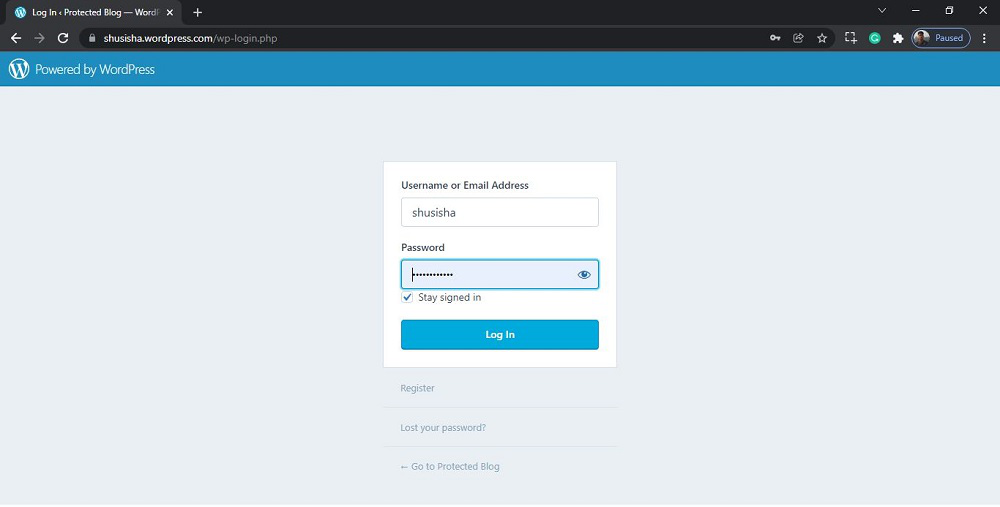
WordPress Login Panel
After login into WordPress, you will be able to see a dashboard like this:
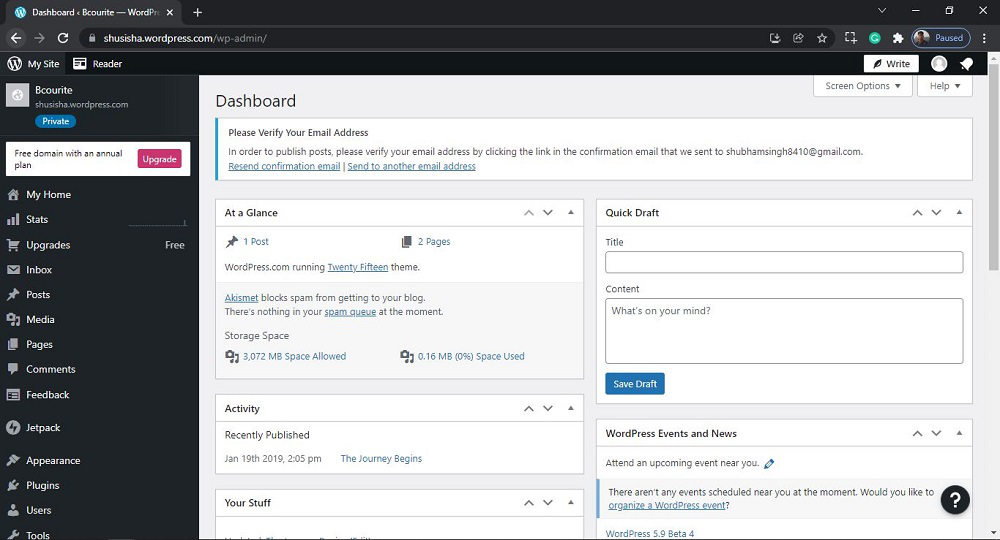
WordPress Dashboard
Step 2: We have to search and open the All Users. For that:
From the menu option on the left side, there are many options. Go to the Users >> All Users.
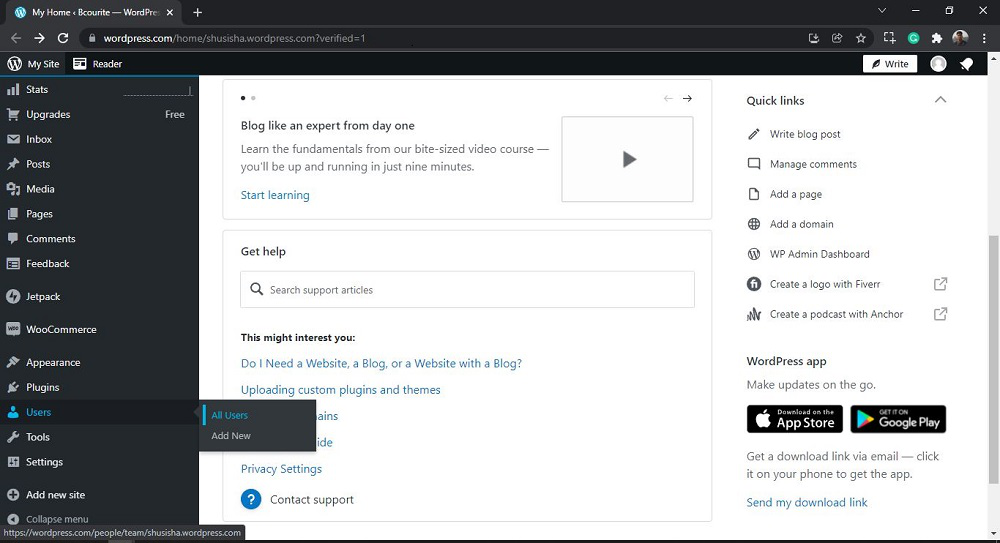
Opening the All Users Section
After clicking on All Users, you will see a similar Page like this:
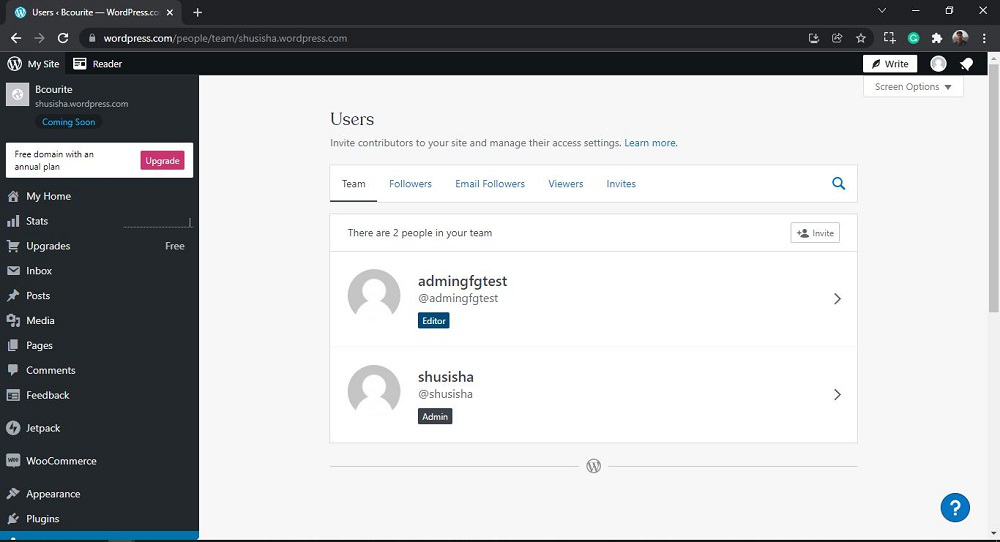
All Users Section
Step 3: Now you just need to select the Users you want to delete.
Click on the “more horiz” button for the selected User you want to delete.
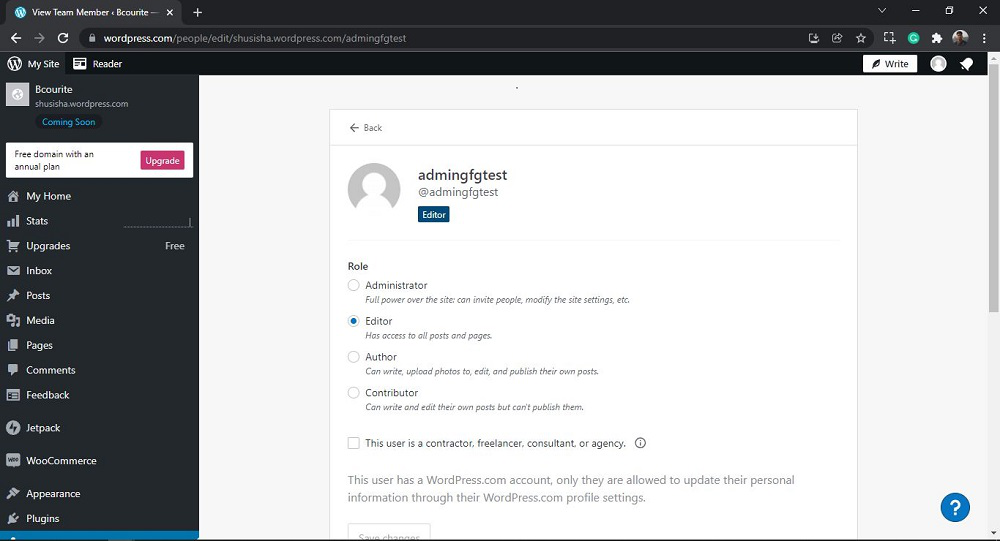
Select any option you want to choose and Then click on the ‘Delete user’ button to delete the User.
Here, I am choosing the first option and selecting the other author.
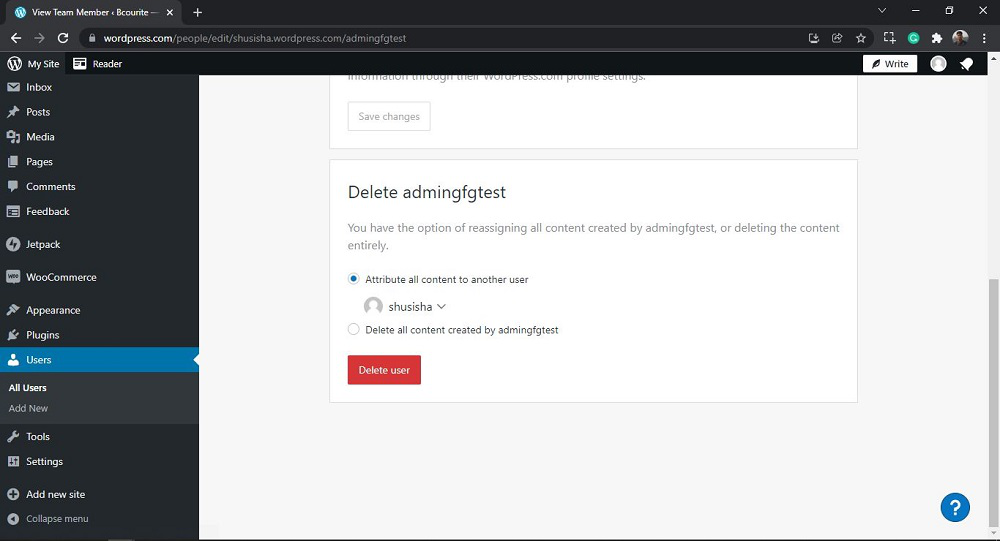
After clicking on ‘Delete user’, you will see a similar editor as shown in the following screenshot:
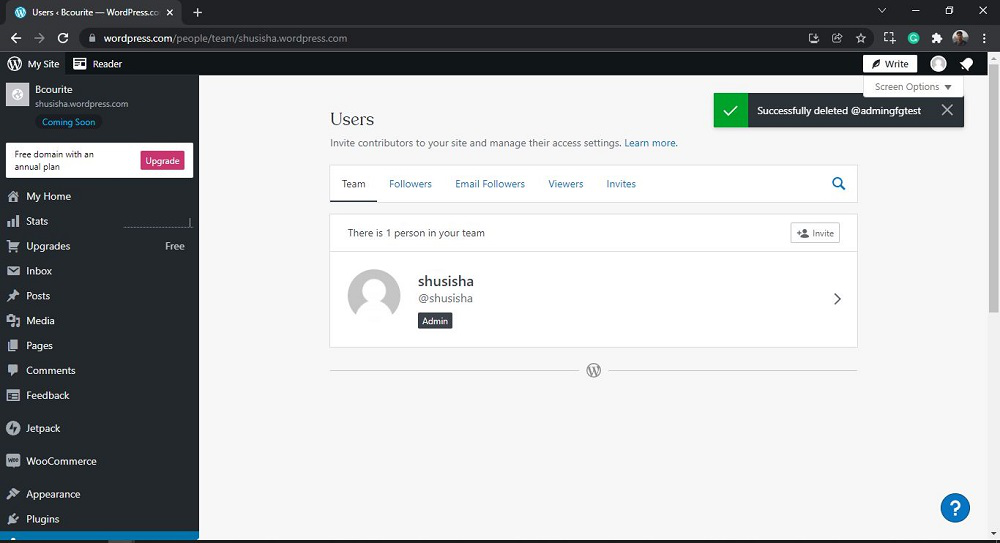
That’s it, you have now successfully learned how to Delete Users from WordPress from your WordPress website.

Comments (0)